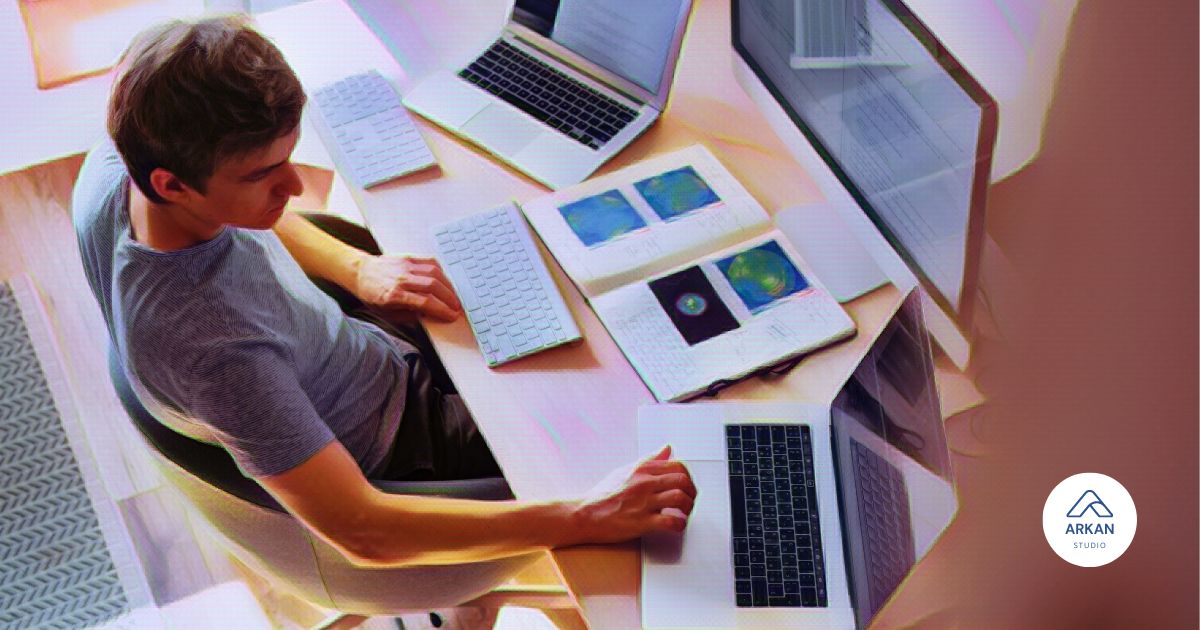
Website monitoring tools are essential for businesses of all sizes to ensure their website is performing optimally and remains accessible to visitors. These tools can track uptime, alert you to any downtime, and provide detailed performance reports to help you identify and fix any issues.
In this article, we will explore the top website monitoring tools available and how they can benefit your business. We have compiled a list of the best website monitoring tools for you to try:
- Pingdom
- Uptime Robot
- Monitis
- StatusCake
- Montastic
- Uptrends
- DotCom-Monitor
- Host Tracker
Why did we choose the website monitoring tools mentioned above? We’ll go over it further later. But first, let us define website monitoring tools.
Understanding The Role of Website Monitoring Tools
Website monitoring tools, as the name suggests, are tools that can monitor various aspects of your website, including visitor traffic, uptime, load time, SSL, virus attacks, and more.
So you can see how the website is performing and learn about it’s benefits and drawbacks. This way, you can identify which areas of your website need improvement and which are performing well. How convenient!
Website Monitoring Tools: The Top 8
To be clear, the ranking of the best web monitoring services listed below is purely subjective. Each of these options is worth considering as we have conducted thorough research to bring you a diverse range of options. Simply choose the one that best aligns with the needs and style of your website.
1. Pingdom
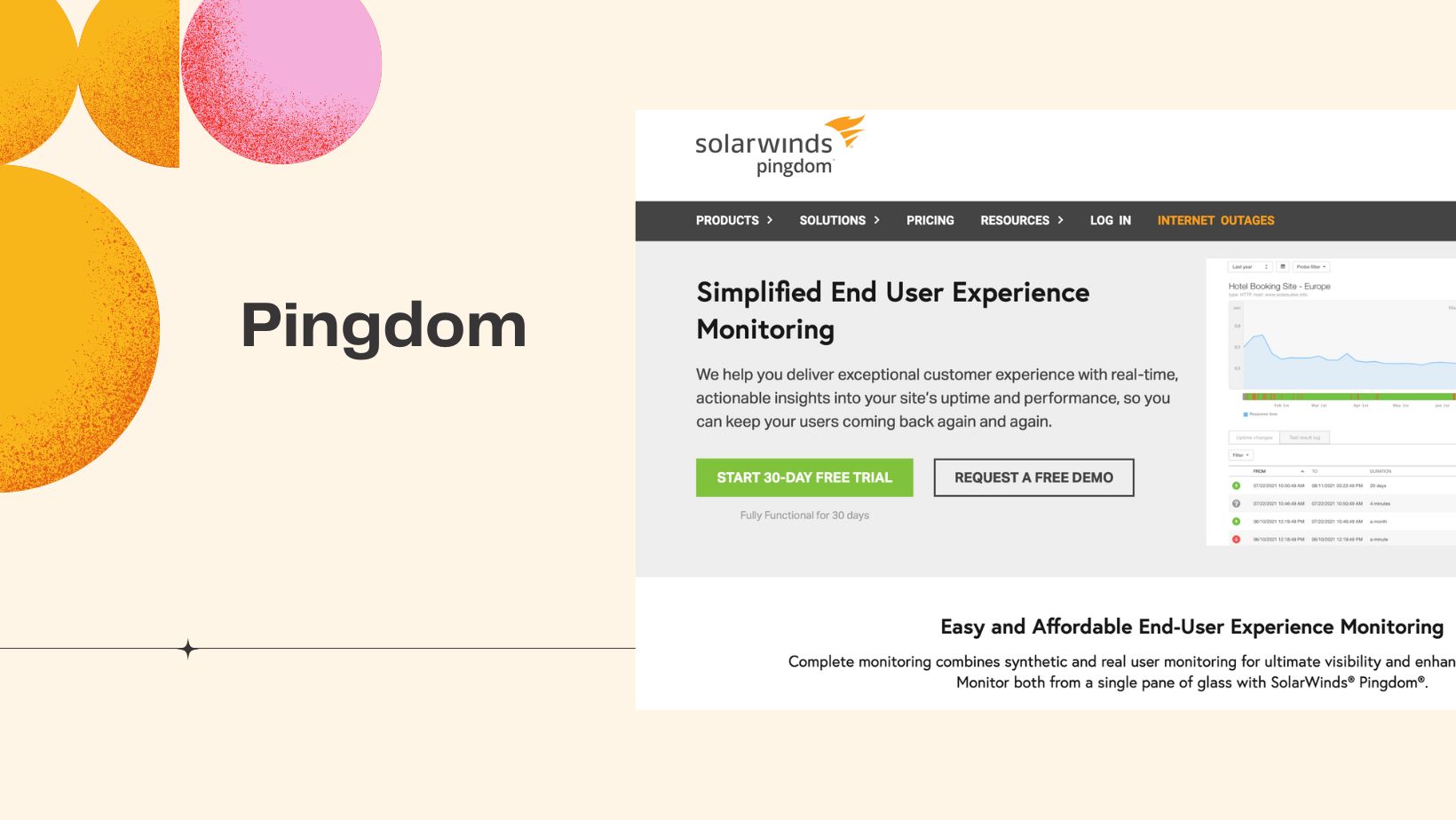
Pingdom is a well-known web monitoring tool that offers a free website speed test feature. However, it’s advanced features, including global uptime monitoring and real-time notifications, are only available in the paid version.
Pingdom not only alerts you to any issues on your website, but it also helps you identify the root cause of the problem, allowing you to quickly restore normal operation.
Price:
- 14-day free trial of the website monitoring tool, after which you can choose to continue using it for $10 per month
Highlighted features include:
- Monitor website uptime
- Real User Monitoring (RUM)
- Website speed monitoring
- Determine the root cause of the problem through analysis
Lack:
- There is only a 14-day free trial, no free version
- The cost may be high to access all features
- The user interface may be confusing
Ideal for:
- Web developer
- Web agency
- Large companies
2. Uptime Robot
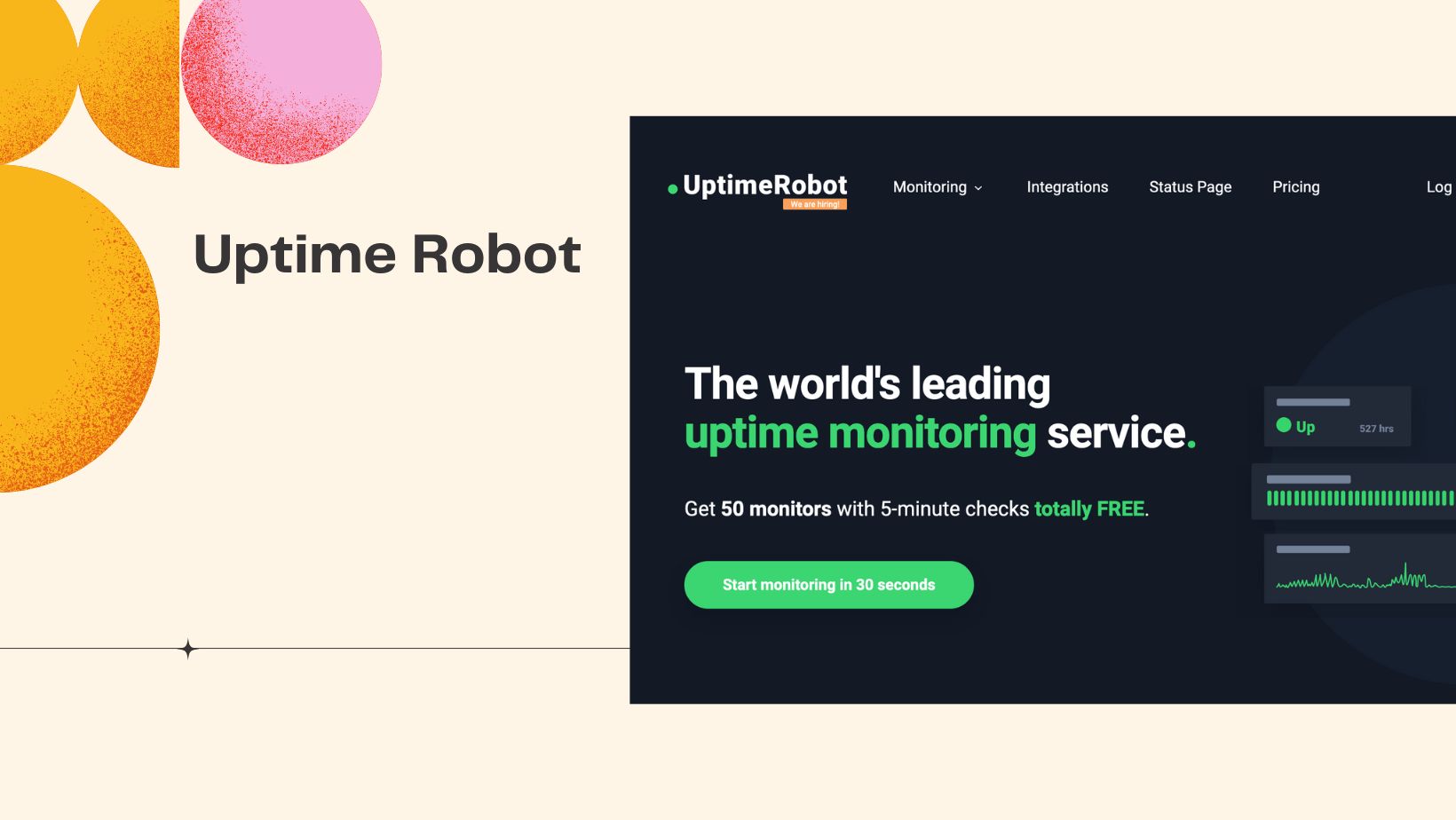
For those searching for a cost-effective web monitoring solution, Uptime Robot’s free version may be the best option. It allows you to monitor up to 50 websites with a two-month history.
In addition, Uptime Robot’s free plan includes checks on your website every five minutes, a feature usually available for paid plans.
Given it’s history, it’s not surprising that Uptime Robot’s free version is so generous. The company was entirely free for it’s first five years before introducing paid plans in 2015.
Price:
- There is a free version available, with a Pro option ranging from $7 per month to $828 per month
- The free version comes equipped with various features such as SSL Monitors and Notification Customization
Lack:
- The customer service is not satisfactory
- There may be occasional false alarms
- The features in the paid version are inadequate
Ideal for:
- Personal websites
- Small and medium-sized businesses
3. TeamViewer
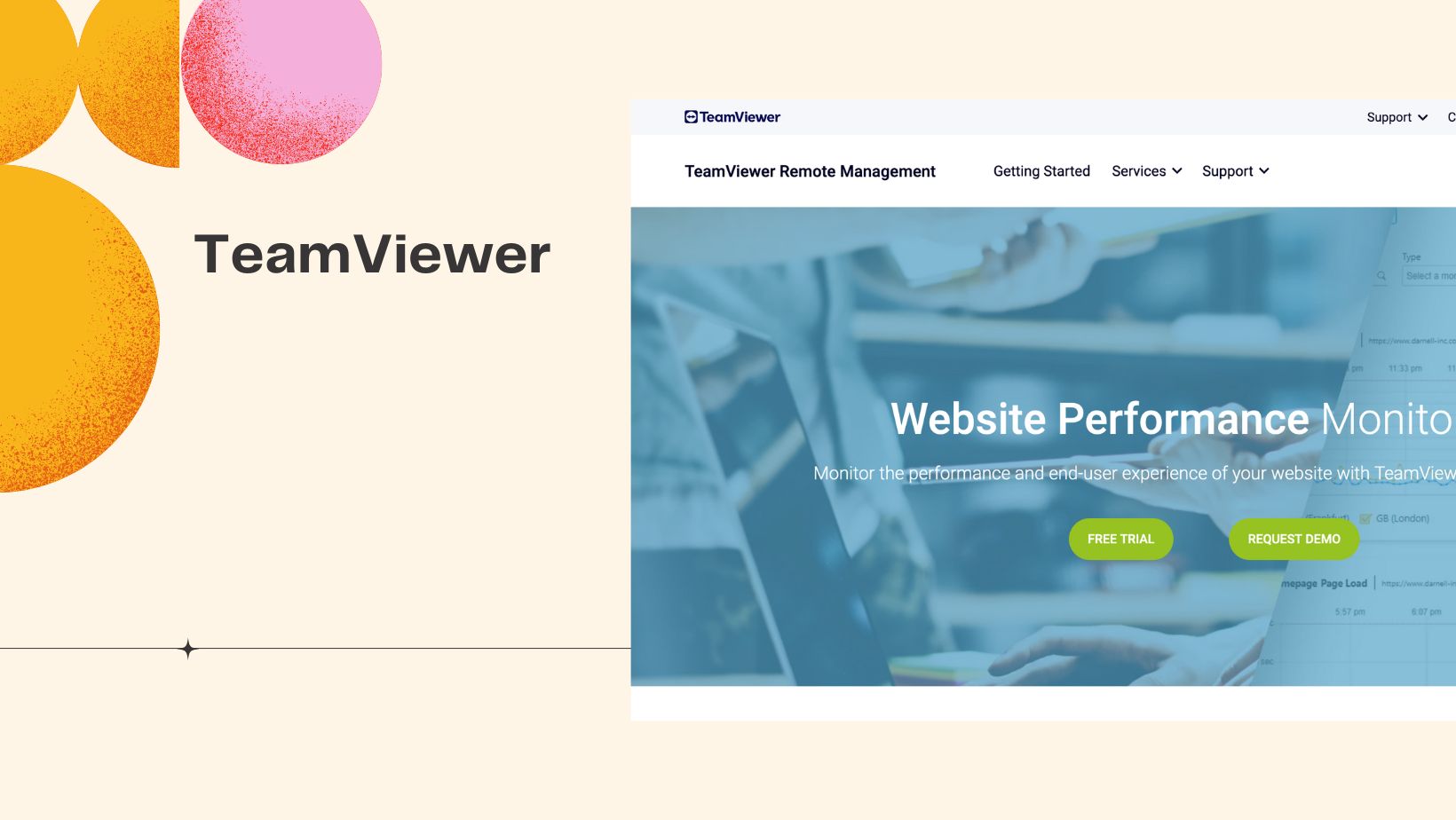
TeamViewer (formerly Monitis) has been trusted by over 300,000 websites in 200 countries for monitoring since 2006. Do not underestimate it’s user base, as companies such as Visa, BMW, and Avis have all relied on TeamViewer as a website monitoring tool.
TeamViewer operates on a cloud-based system, so no hardware is necessary to use it. It can track your uptime down to the minute and retain historical data for up to two years.
Price:
- 15-day free trial is available
Highlighted features include:
- Monitoring website uptime
- Checking public IP
- Checking VoIP
- Checking server health
- Monitoring network performance
Lack:
- There is no free version; only a 15-day free trial is available
- The user interface and user experience are both confusing
Ideal for:
- Web developers
- Web agencies, and
- Large corporations
4. StatusCake
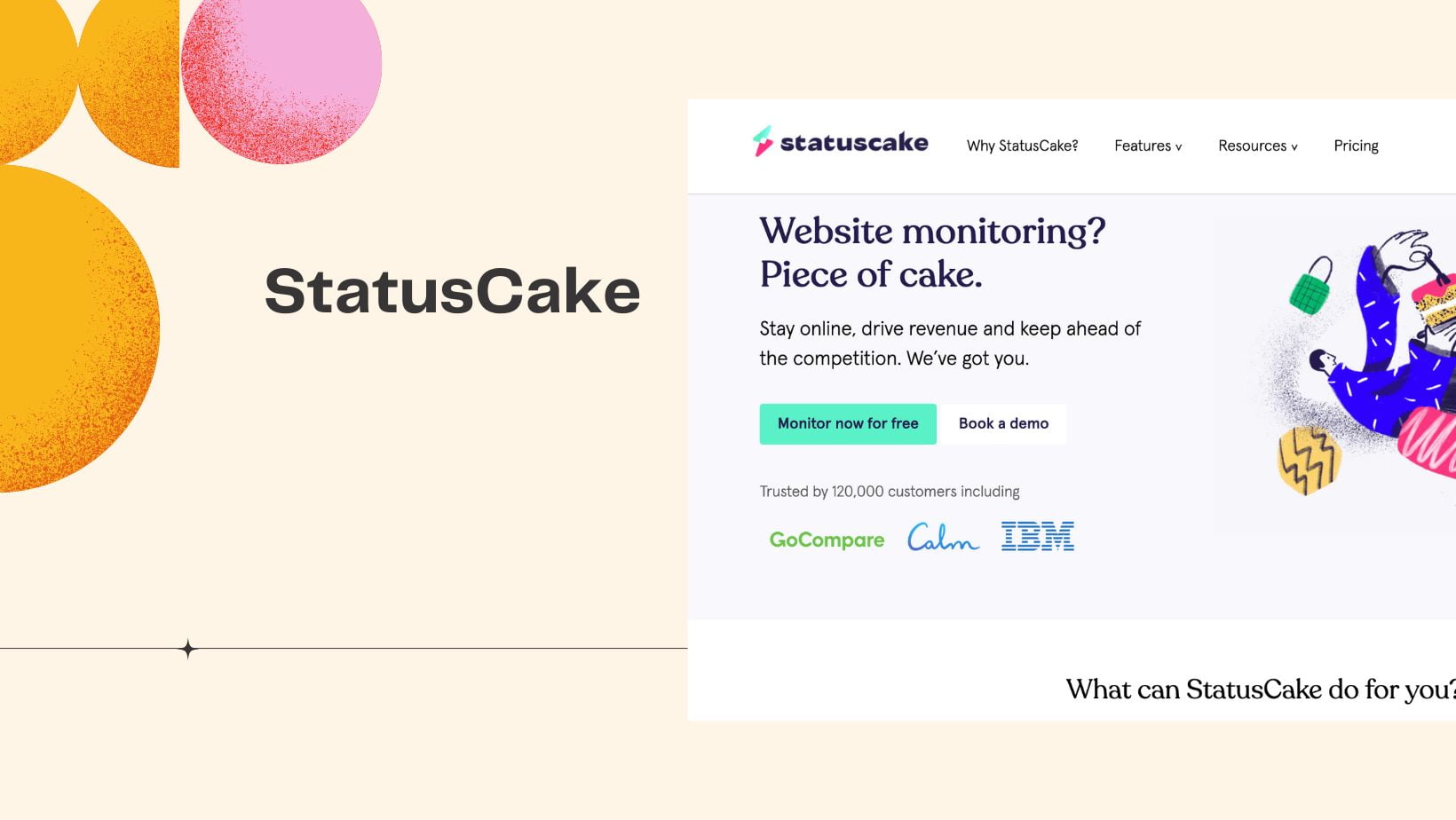
StatusCake is trusted by over 100,000 users, including Microsoft, Netflix, and JetBrains, to monitor their websites. It goes without saying that StatusCake is extremely reliable.
This website monitoring service checks your website every 30 seconds and sends an email notification if it detects any issues. It has over 200 servers located in 43 countries, allowing for global website monitoring from various locations.
Price:
- There is a free version available, with paid options ranging from $20.41 per month to $66.66 per month
Highlighted features include:
- One of the fastest, with checks every 30 seconds
- SSL monitors
- Domain monitors
- Virus scans
- E-mail notification
Lack:
- The free version has fewer features than the paid version
- The lowest-priced version is still more costly than other website monitoring services
Ideal for:
- Personal websites
- Small, Medium, and large businesses
5. Montastic
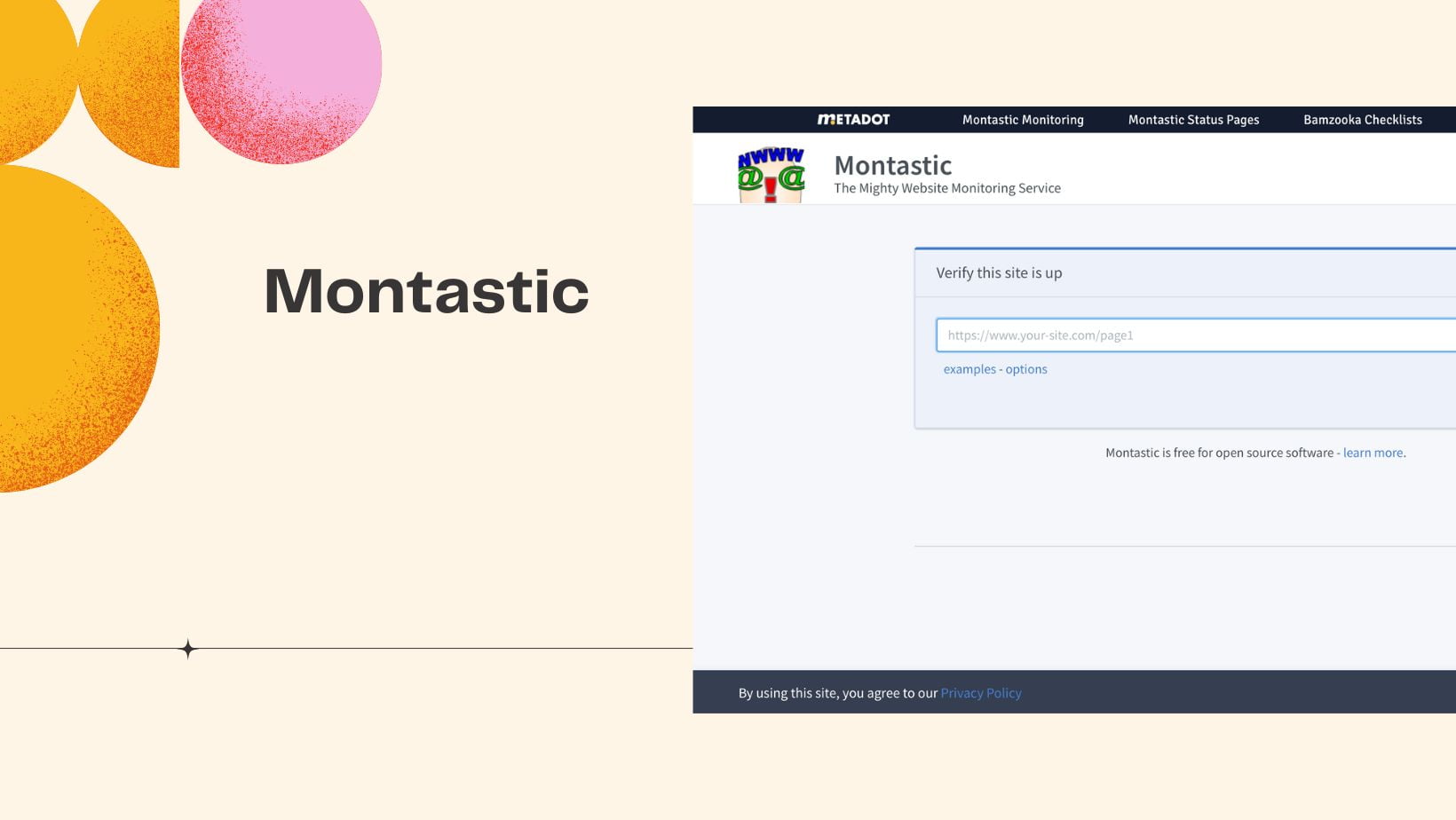
The free version of Montastic may not have the flashy features found on other monitoring websites. However, it is perfect for small websites or newly launched online stores due to it’s simplicity. Unnecessary extra features can be omitted.
Montastic’s free version checks your website every 30 minutes and sends notifications if there are any issues. Despite it’s simplicity, it is highly effective.
Price:
- There is a free version available, with paid options ranging from $5 per month to $49
Highlighted features include:
- Problem notification
- Simple and straightforward
- It’s ideal for small websites
Lack:
- The features are lacking
- The check interval of every 30 minutes in the free version is insufficient
Ideal for:
- Personal websites
- Small and medium-sized businesses
6. Uptrends
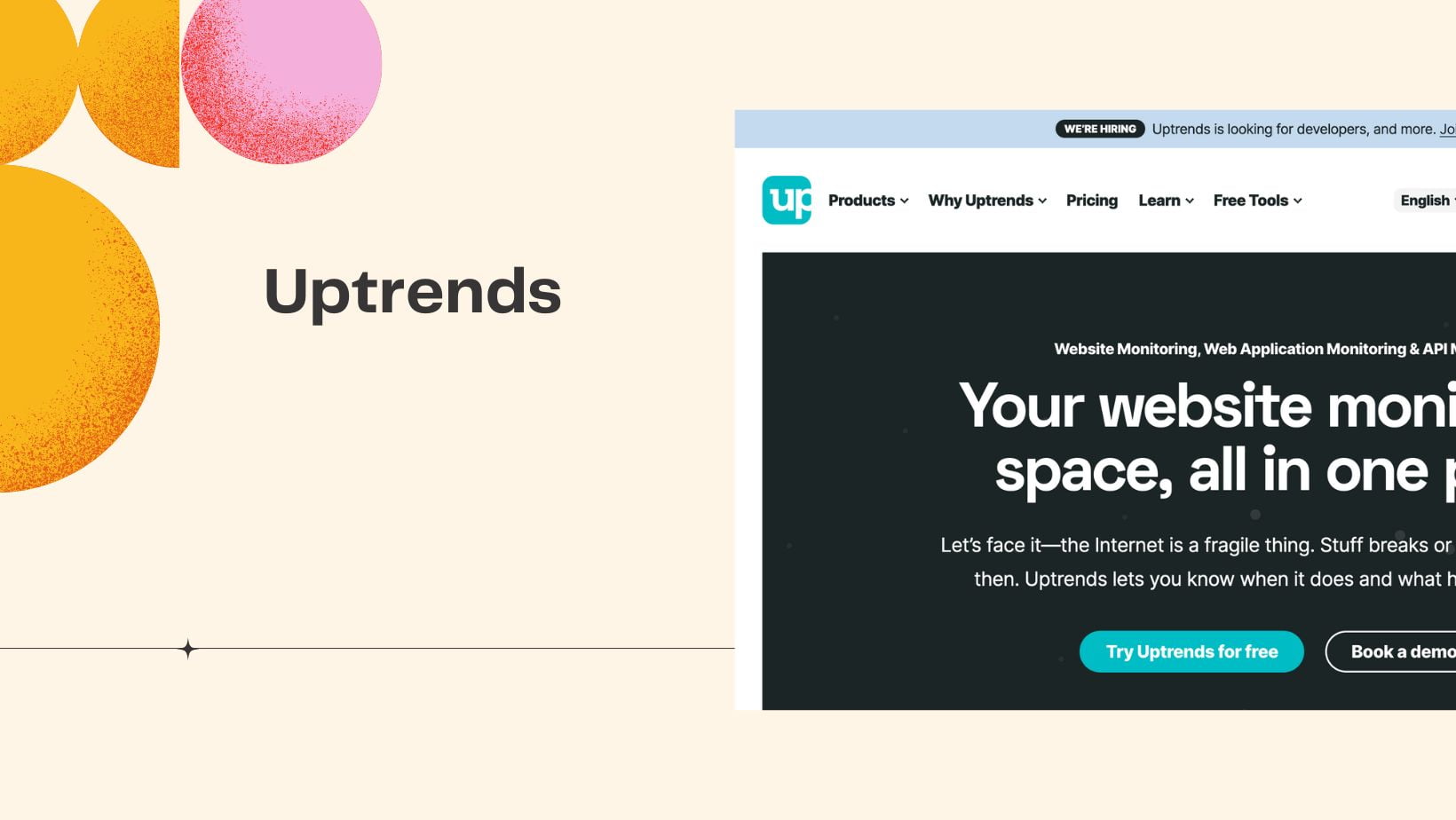
Uptrends is another well-known website monitoring service, founded in 2007 and trusted by clients including NASA, IBM, Shell, and the Discovery Channel. You might think that Uptrends charges a high price due to it’s reputable user base, but that is not the case.
In fact, Uptrends offers a free version. Even if you only want to test website speed, you can customize the test to fit your specific needs, such as device type, screen size, browser, and more.
Price:
- There is a 30-day free trial available, after which you can choose a plan starting at $12.02 per month
Highlighted features include:
- The free version includes options for customizing speed tests, monitoring transactions, monitoring APIs, real-time user monitoring (RUM), and dependable customer service
Lack:
- The free version only offers a speed test
- You must set up notifications to avoid being overwhelmed with them
Ideal for:
- Web agency
- Medium and large companies
7. DotCom-Monitor
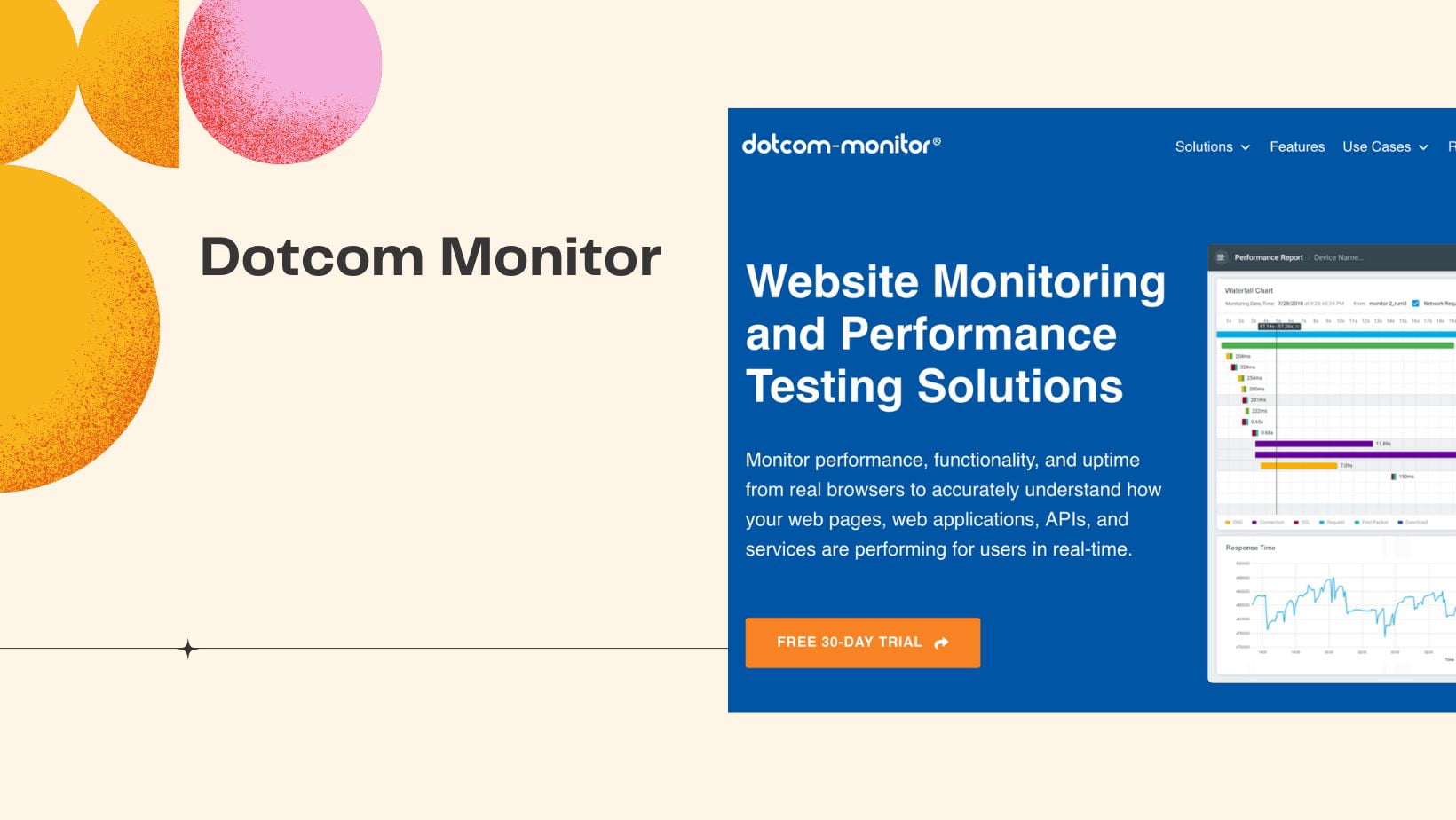
Established in 1998, DotCom-Monitor has over 25,000 users and was the first web monitoring tool to offer a one-minute monitor.
It includes all necessary website monitoring features, from problem notifications to uptime reports and dashboards. In addition to email notifications, DotCom-Monitor also offers SMS and phone call notifications.
Price:
- All packages come with a 30-day free trial. After the trial period, plan prices start at $1.99 per month per target
Highlighted features include:
- Comprehensive website monitoring tools with numerous features
- Email, SMS, and phone notifications are available
- Simple to use
Lack:
- There is no free version, only a 30-day free trial
- There are so many features that the data provided can be overwhelming at times
Ideal for:
- Web developer
- Web agency
- Large companies
8. Host Tracker
![]()
Host Tracker stands out among other website monitoring tools with it’s unique features like notification alerts and SSL monitoring, as well as advanced options.
These advanced features include alerts if your domain is on the DNS blacklist, monitoring of server load parameters, and automatic suspension of Google Ads if your website goes down.
Price:
- There is a free version with limited functionality, but a 30-day free trial version with many features is available. The paid version ranges from $5 per month to $99 per month.
Highlighted features include:
- You will be notified if the domain is on the DNS blacklist
- Parameters that control server load
- Google Ads will be automatically paused if the website goes down
- A free trial version with a wide range of features is available
Lack:
- It may take some time to become accustomed to it
- It may experience some slowdowns
Ideal for:
- Web developer
- Web agency
- Large companies
4 Key Factors to Consider When Selecting a Website Monitoring Tools
Although all of the above website monitoring tools are excellent, they do not offer the same features. Therefore, we will provide several factors to consider when choosing a website monitor to help you select the right tools with the necessary features for your needs.
1. Checking Frequency
While the primary purpose of web monitoring tools is to monitor your website’s performance and alert you to any issues, most of the tools listed above do not check your website every second. This means you may not receive immediate notification of a problem with your website.
The frequency of these checks varies, from the fastest at 30 seconds to the slowest at 30 minutes. If your website is large and receives high traffic, it is advisable to use tools that check at least once per minute to allow for quick resolution of issues and avoid significant losses.
2. Keep An Eye On The Servers
Server monitoring is an essential aspect of website monitoring tools because it allows you to closely monitor the performance and usage of your server. By keeping track of how resources are being used and identifying any issues with the server, you can ensure that your website is running smoothly and efficiently.
This is especially important for websites with high traffic, as even minor issues with the server can have a significant impact on the user experience. While not all website monitoring tools include server monitoring, it is a valuable feature to look for, especially if you have a large or resource-intensive website.
3. Real User Monitoring (RUM)
RUM, as the name suggests, is a feature that allows you to learn about the user experience of website visitors. In other words, this feature can collect information about all visitor interactions with your website.
As a result of this information, you can determine the website’s strengths and weaknesses. As a result, you can always ensure that the visitor’s user experience is satisfying. Visitors will feel at ease and are more likely to return to your website in the future.
4. Price
Price is undeniably one of the most important factors to consider when selecting the tools listed above. Fortunately, using website monitoring tools does not have to be expensive.
The free version of the tool is ideal if you have a small website or personal blog. The free version will continue to monitor your website and provide performance reports on a regular basis. It’s not as comprehensive as the paid version, but it’s more than adequate.
However, if your website is already large or has a well-known online store, you must use the paid version. Consider this website monitoring tool a long-term investment. Because the faster you solve problems on the website, the less money you lose.
Which Website Monitoring Tool Should You Use?
Choosing the best website monitoring tool is straightforward. Simply use these tools to fit your specific needs and goals. However, keep in mind that the free version may have limited features and may not provide as much detail.
If you have a small website, you can use the free version of these tools. However, if you have a high traffic website, it may be worth investing in a paid plan as it can serve as a long-term investment that will ultimately pay off.
To conclude, here is a summary of the main benefits of each of the website monitoring tools mentioned in this article:
- Pingdom – Not only will you receive notifications, but you will also be provided with an analysis of the source of the problem.
- Uptime Robot – The free version of Uptime Robot can perform 50 monitors and checks every five minutes.
- Monitis – A cloud-based system that requires no installation.
- StatusCake – Capable of checking the website every 30 seconds.
- Montastic – Has a simple design and features that make it ideal for small websites.
- Uptrends – Has excellent customer service.
- Host Tracker – Has several features that other tools lack. For example, server load parameters and notifications if the domain is on the DNS blacklist.
We hope you found this article helpful. Remember to subscribe to our blog to stay up to date on the latest in technology and online business. See you in the next post!